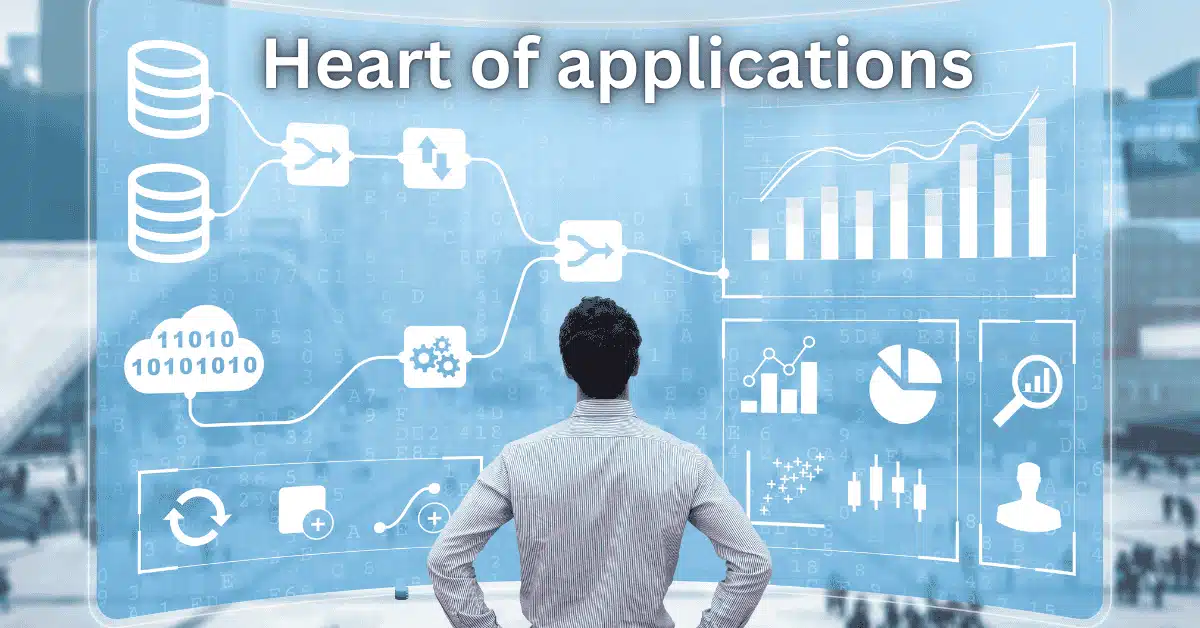Databases efficiently store, manage, and retrieve data for modern applications. Databases power social media and e-commerce.
1. What is a Database System?
Data is saved, managed, and accessed using a Database System. It includes:
- Database: The collection of data.
- Database Management System (DBMS): Software that interacts with the database to perform operations like insertion, retrieval, and deletion.
2. Types of Databases
2.1 Relational Databases
Relational databases use tables to store data and maintain relationships using keys.
Example:
CREATE TABLE Customers ( CustomerID INT PRIMARY KEY, Name VARCHAR(100), Email VARCHAR(100), PhoneNumber VARCHAR(15) );
2.2 NoSQL Databases
NoSQL databases handle unstructured or semi-structured data and are ideal for big data applications.
Example: Document-based Database (MongoDB):
{
"CustomerID": 1,
"Name": "Ali Husnain",
"Email": "ali@example.com",
"PhoneNumber": "123-456-7890"
}
3. Components of a Database System
3.1 Schema
The structure of the database, defining how data is organized.
- Physical Schema: Storage details.
- Logical Schema: Data organization.
3.2 Data Models
Frameworks for how data is stored:
- Relational Model
- Hierarchical Model
- Network Model
4. SQL: The Language of Relational Databases
SQL (Structured Query Language) is used to interact with relational databases.
4.1 Basic Commands
- SELECT: Retrieve data.
- INSERT: Add new records.
- UPDATE: Modify existing records.
- DELETE: Remove records.
Example: Fetching Data
SELECT * FROM Customers WHERE Name = 'Ali Husnain';
5. Indexing for Faster Queries
Indexes improve the speed of data retrieval but may slow down write operations.
Example: Creating an Index
CREATE INDEX idx_customer_email ON Customers(Email);
6. Normalization
Normalization organizes data to reduce redundancy and improve data integrity.
6.1 Example of Normalization
Unnormalized Table (UNF):
| OrderID | CustomerName | ProductName | Quantity |
| 1 | Ali | Laptop | 1 |
| 2 | Sara | Smartphone | 2 |
Normalized (1NF):
| OrderID | CustomerID | ProductID | Quantity |
| 1 | 101 | 201 | 1 |
| 2 | 102 | 202 | 2 |
7. Transactions and ACID Properties
Transactions are sequences of database operations performed as a single logical unit.
7.1 ACID Properties
- Atomicity: All or nothing.
- Consistency: Ensures data integrity.
- Isolation: Transactions operate independently.
- Durability: Changes persist even after failure.
Example: Transaction in SQL
BEGIN TRANSACTION; INSERT INTO Orders (OrderID, CustomerID) VALUES (1, 101); UPDATE Inventory SET Quantity = Quantity - 1 WHERE ProductID = 201; COMMIT;
8. Backup and Recovery
Databases need regular backups to protect against data loss.
Example: Backup Command
mysqldump -u username -p database_name > backup.sql
9. NoSQL vs Relational Databases
| Feature | Relational DB | NoSQL DB |
| Structure | Fixed schema | Flexible schema |
| Scalability | Vertical scaling | Horizontal scaling |
| Data Type | Structured data | Semi/Unstructured |
10. Emerging Trends in Database Systems
10.1 Cloud Databases
- Hosted on cloud platforms like AWS, Azure, and Google Cloud.
10.2 Distributed Databases
- Data is stored across multiple physical locations.
10.3 Database-as-a-Service (DBaaS)
- Managed database services for reducing operational overhead.
11. Security in Database Systems
11.1 Common Security Measures
- Encryption: Protect sensitive data.
- Authentication: Ensure only authorized users access the database.
- Access Control: Limit user permissions.
12. Challenges in Database Management
- Data consistency in distributed databases.
- Handling large-scale data.
- Security threats like SQL injection.
Example: Preventing SQL Injection
SELECT * FROM Users WHERE Username = ? AND Password = ?;
Conclusion
Modern applications depend on database systems to store, manage, and retrieve massive volumes of data. Understanding their structure, functionality, and best practices lets you design powerful, efficient apps.