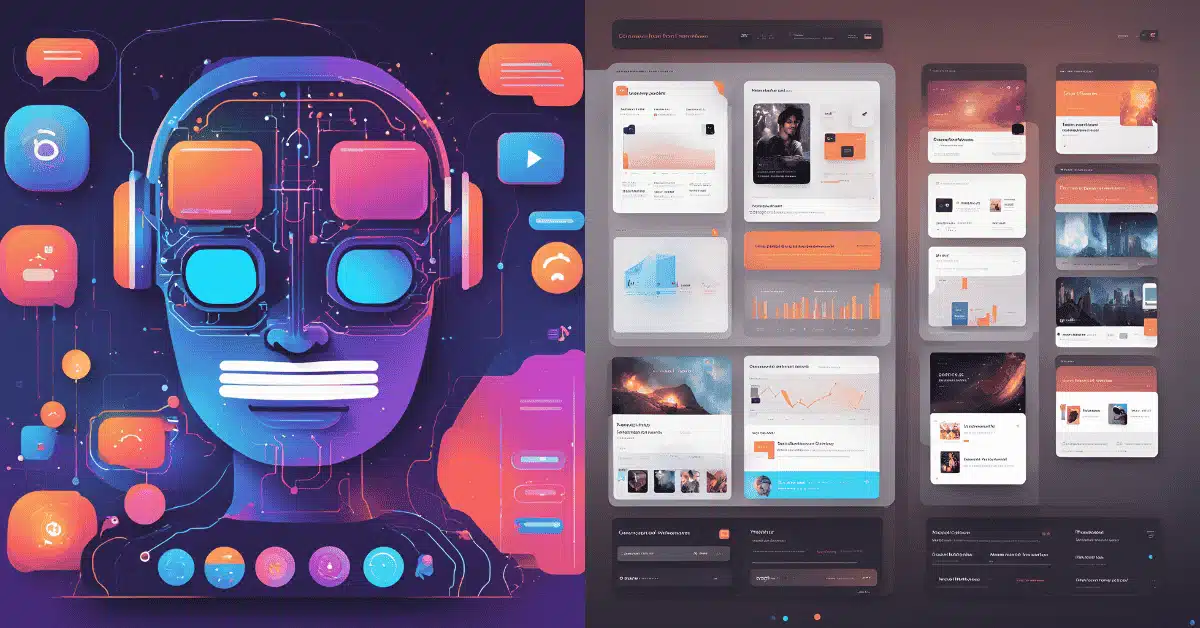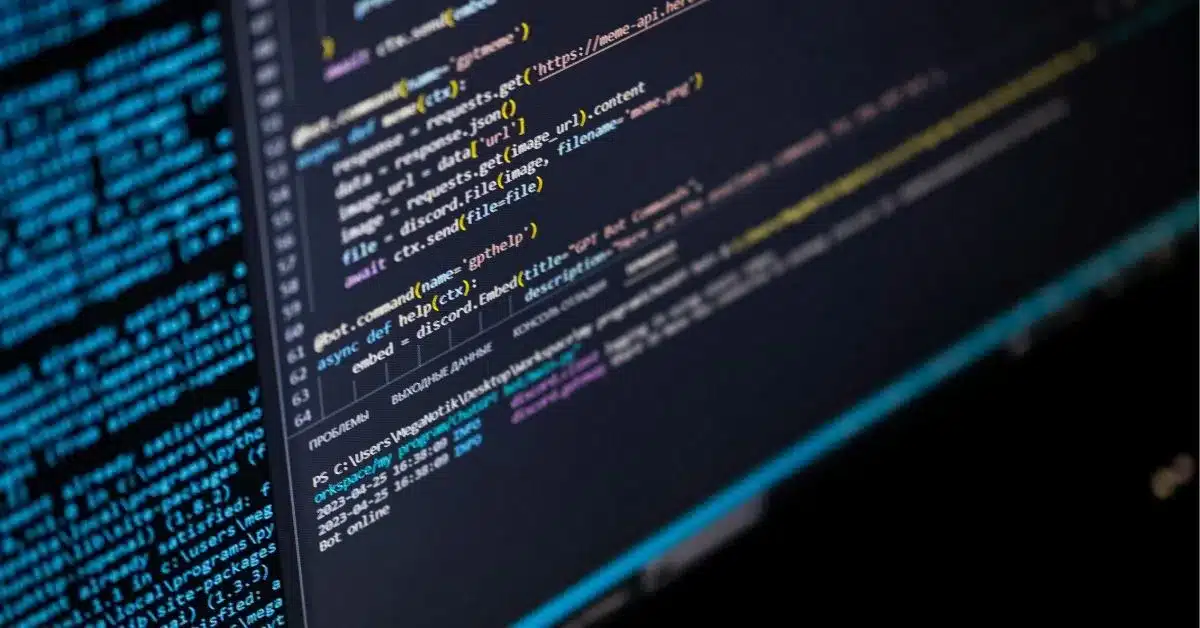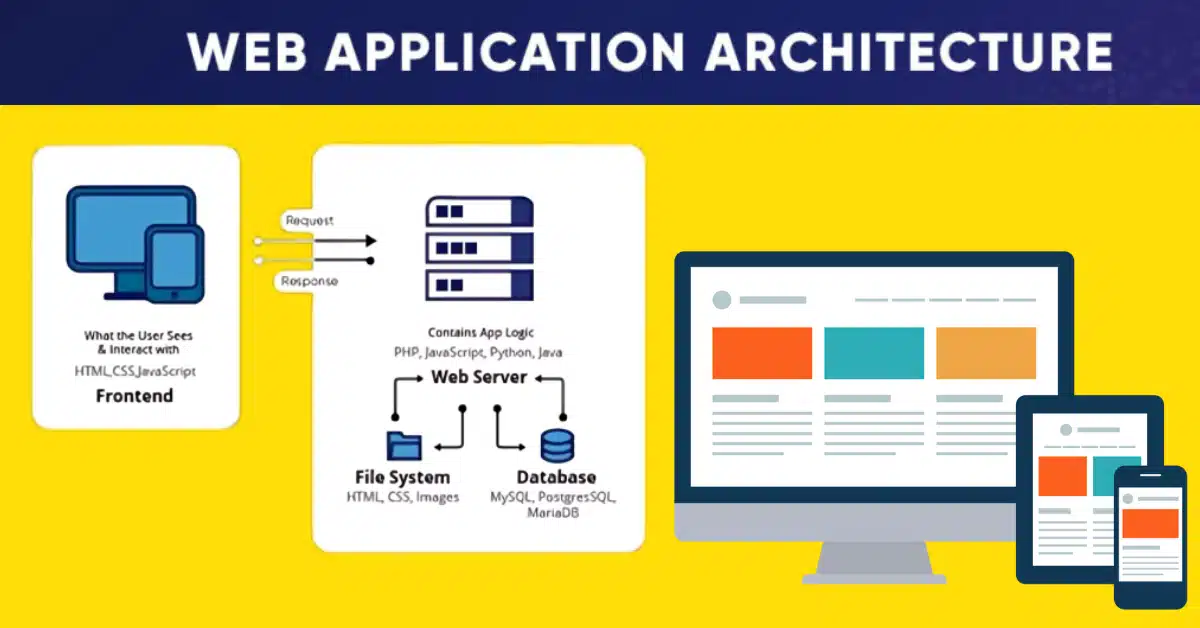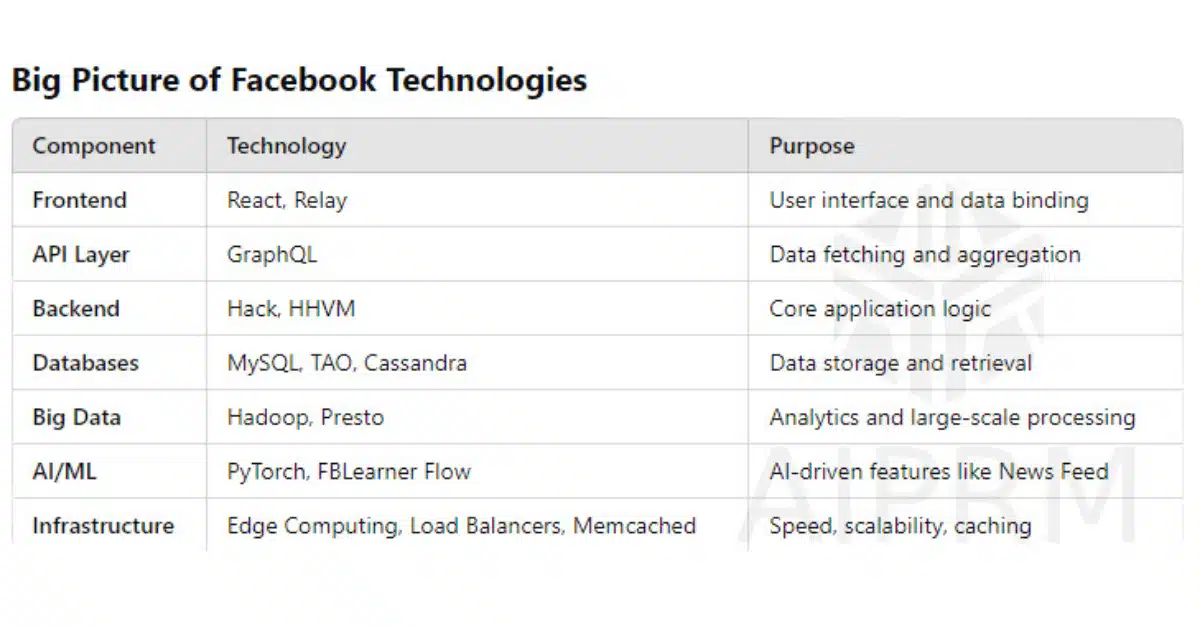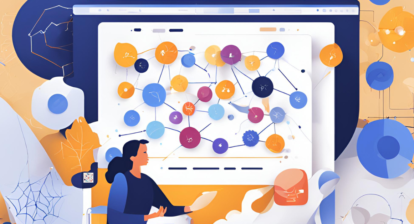AI is changing sectors worldwide, including web development. JavaScript, the foundation of web technology, is essential for AI integration. JavaScript and AI are transforming web innovation with intuitive user experiences and real-time data analysis.
This essay will explore the synergy between AI and JavaScript, the frameworks and technologies allowing this transition, practical use cases, difficulties, and the future of this exciting integration.
Why Choose JavaScript for AI Integration?
JavaScript dominates modern online apps. Its widespread use and flexibility make it suitable for AI embedding. Here’s why:
- Browser Compatibility: JavaScript works seamlessly across all major browsers, making it easy to deploy AI-powered features directly on the client side.
- Real-Time Interaction: The asynchronous nature of JavaScript ensures smooth, real-time interactions, a critical aspect of AI applications.
- Robust Ecosystem: With numerous AI libraries and frameworks, JavaScript offers developers a wide array of tools to create intelligent applications.
Key AI Libraries in JavaScript
Several libraries and frameworks empower developers to integrate AI into their JavaScript projects. Let’s explore some of the most popular ones:
1. TensorFlow.js
TensorFlow.js is a JavaScript version of Google’s popular machine learning framework. Developers may train and run machine learning models in the browser or Node.js.
Features:
- Train new models or use pre-trained ones.
- Support for GPU acceleration for faster computation.
Code Example:
Here’s how to create and train a simple model using TensorFlow.js:
import * as tf from '@tensorflow/tfjs';
// Define a model
const model = tf.sequential();
model.add(tf.layers.dense({ units: 1, inputShape: [1] }));
// Compile the model
model.compile({ optimizer: 'sgd', loss: 'meanSquaredError' });
// Train the model
const xs = tf.tensor2d([1, 2, 3, 4], [4, 1]);
const ys = tf.tensor2d([1, 3, 5, 7], [4, 1]);
await model.fit(xs, ys);
// Make a prediction
const output = model.predict(tf.tensor2d([5], [1, 1]));
output.print(); // Predicted value: ~9
2. Brain.js
Brain.js is a lightweight, beginner-friendly neural network library for JavaScript. It’s ideal for smaller AI projects such as pattern recognition or predictions.
Features:
- Simplified syntax for neural network training.
- Useful for tasks like classification, predictions, and data clustering.
Code Example:
Here’s how to create a basic prediction model using Brain.js:
const brain = require('brain.js');
const net = new brain.NeuralNetwork();
// Train the model
net.train([
{ input: { temperature: 0.1 }, output: { cold: 1 } },
{ input: { temperature: 0.9 }, output: { hot: 1 } },
]);
// Predict output
const result = net.run({ temperature: 0.5 });
console.log(result); // Example output: { cold: 0.6, hot: 0.4 }
Real-World Applications of AI in JavaScript
AI-powered features have become a staple in modern web applications. Here are some impactful use cases:
1. Real-Time Image Recognition
TensorFlow.js allows browser-based image recognition without server-side computation. This is important for virtual try-ons in AR apps and e-commerce platforms.
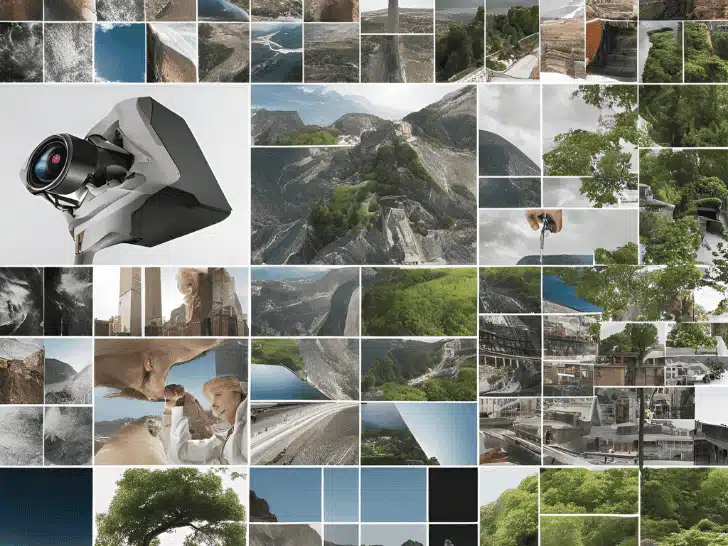
Code Snippet:
Implementing image recognition using a pre-trained model:
import * as tf from '@tensorflow/tfjs';
import * as mobilenet from '@tensorflow-models/mobilenet';
async function identifyImage(imageElement) {
const model = await mobilenet.load();
const predictions = await model.classify(imageElement);
console.log(predictions); // Example: [{ className: 'cat', probability: 0.9 }]
}
2. Chatbots and Virtual Assistants
AI chatbots improve user experience by responding instantly and intelligently. JavaScript supports NLP using OpenAI and Dialogflow APIs.
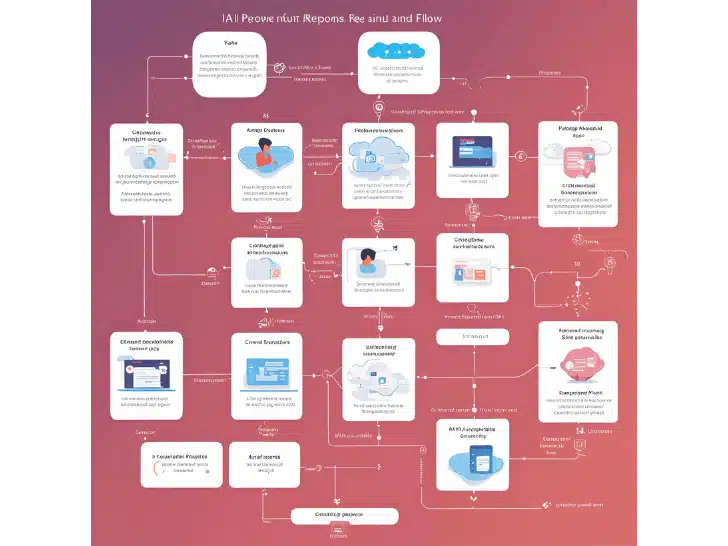
Code Snippet:
Using OpenAI’s API for chatbot responses:
const openai = require('openai');
async function chatbot(query) {
const response = await openai.Completion.create({
engine: 'text-davinci-003',
prompt: query,
maxTokens: 150,
});
console.log(response.choices[0].text.trim());
}
chatbot("What is the weather today?");
3. Personalized Recommendations
Netflix and Amazon utilize recommendation systems to suggest related products and content based on user activity.
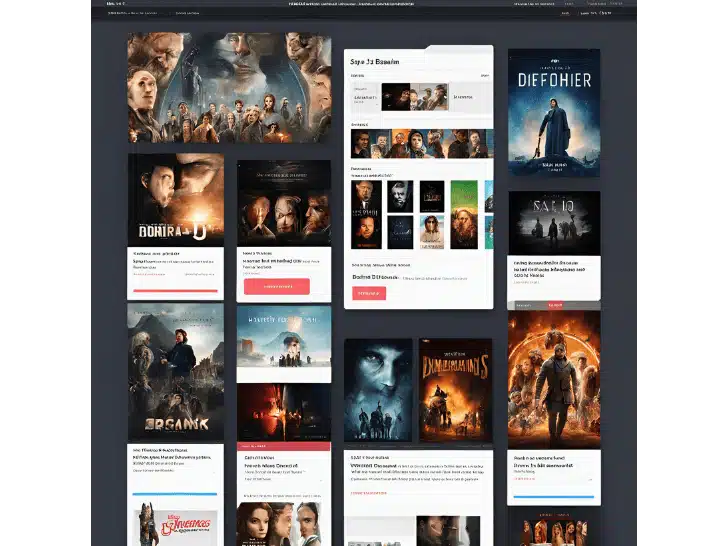
Challenges in AI Integration with JavaScript
While JavaScript is a powerful tool for AI integration, it comes with challenges:
- Performance Constraints
JavaScript is single-threaded, limiting its computational power.
Solution: Offload computations to Web Workers or use cloud-based APIs. - Model Size
AI models can be large and resource-intensive, leading to slower page loads.
Solution: Use model compression techniques or load models on demand. - Security Concerns
Running AI models on the client side can expose sensitive data.
Solution: Implement encryption and server-side validations.
Future of AI in JavaScript
The integration of AI in JavaScript is poised to grow with advancements like WebGPU, enabling faster computations directly in the browser. Emerging trends include:
- On-Device AI: Running AI models entirely on user devices for enhanced privacy.
- AI Plugins for JavaScript Frameworks: Tools that simplify AI integration in frameworks like React or Vue.js.
- Improved Developer Tools: Enhanced debugging and visualization tools for AI models in JavaScript.
Ai power applications programing language
https://www.simplilearn.com/blockchain-programming-languages-article
Conclusion
Web applications are being transformed by AI and JavaScript. Real-time interactions and intelligent recommendations have huge promise. Developers have unprecedented potential to create smarter, user-friendly apps as libraries and tools evolve.
JavaScript lets you create AI-powered chatbots, personalised e-commerce platforms, and cutting-edge AR experiences.