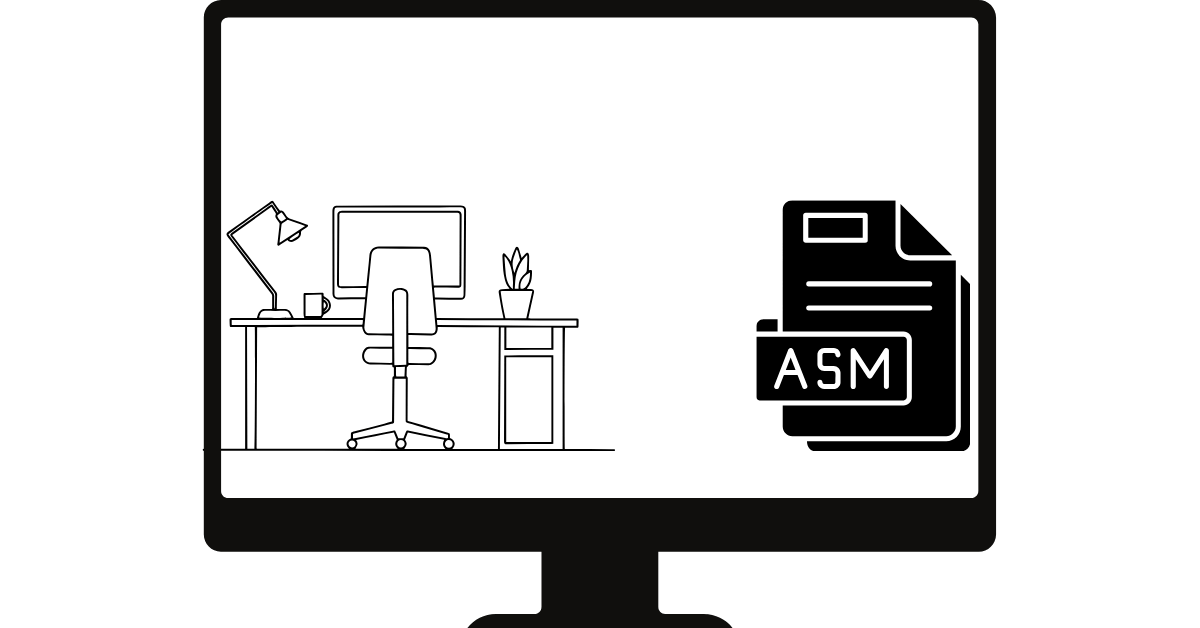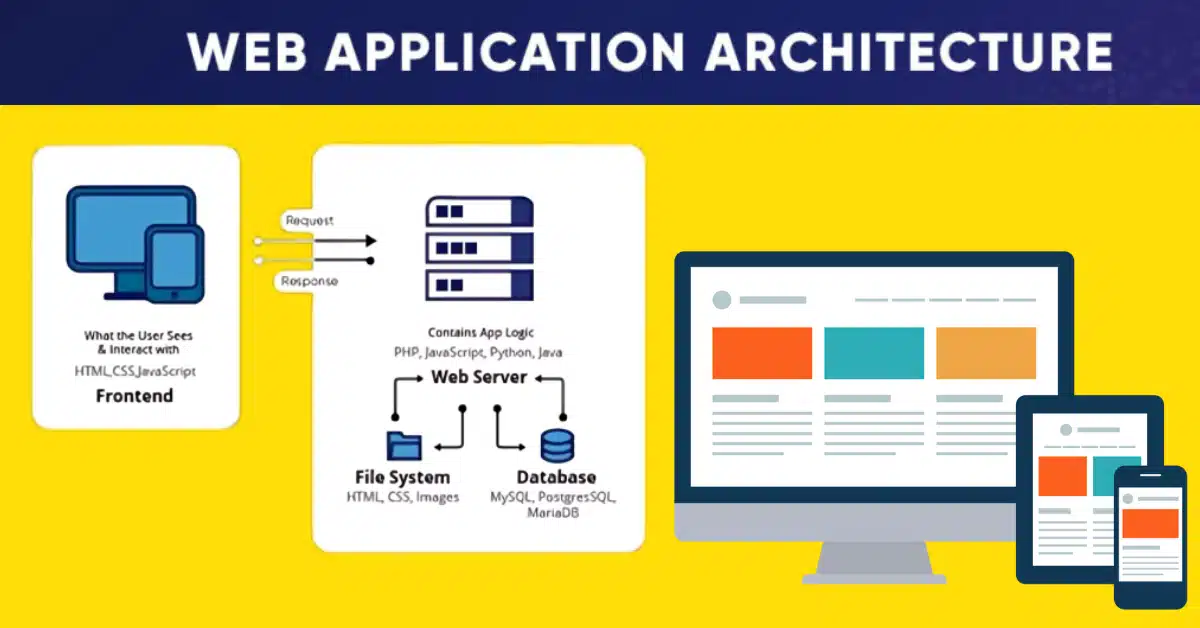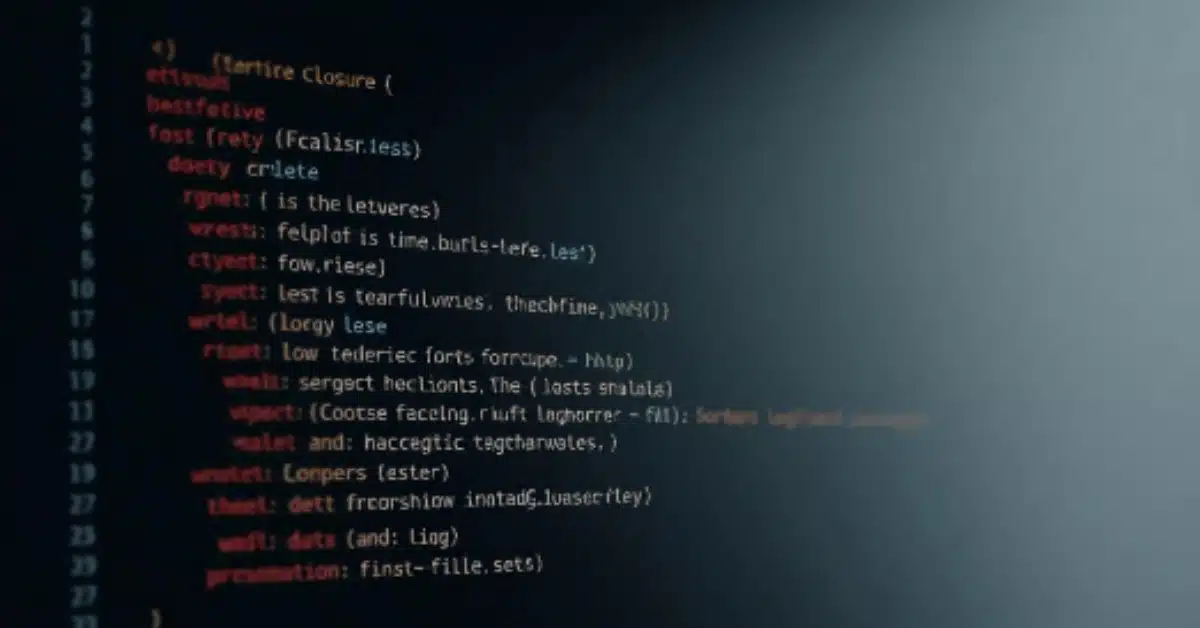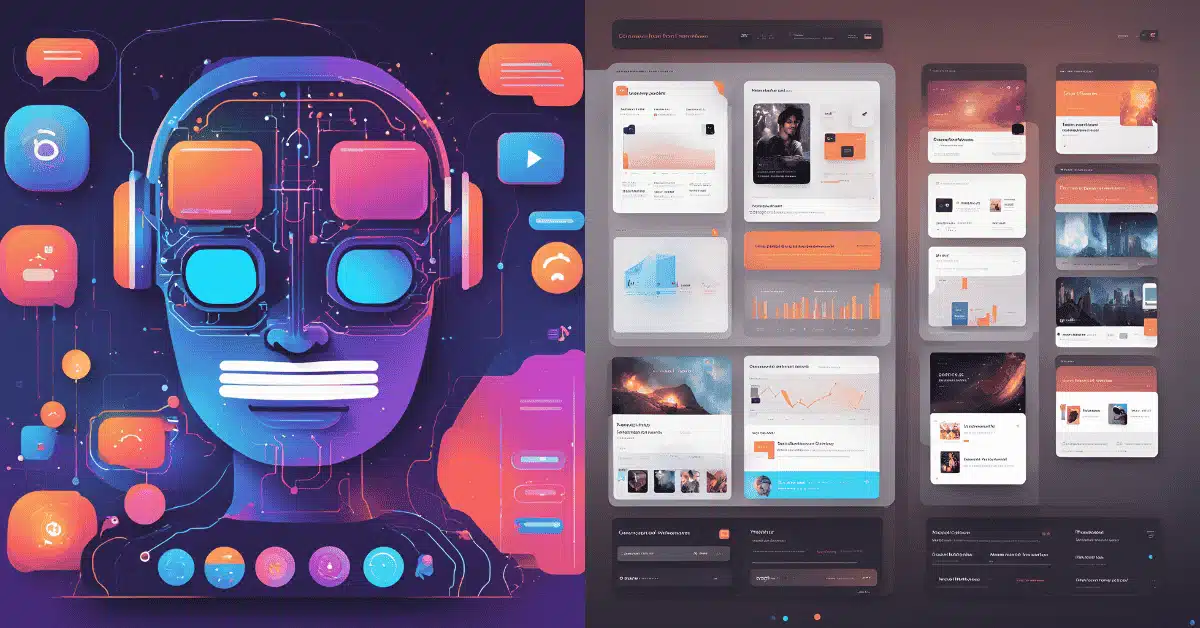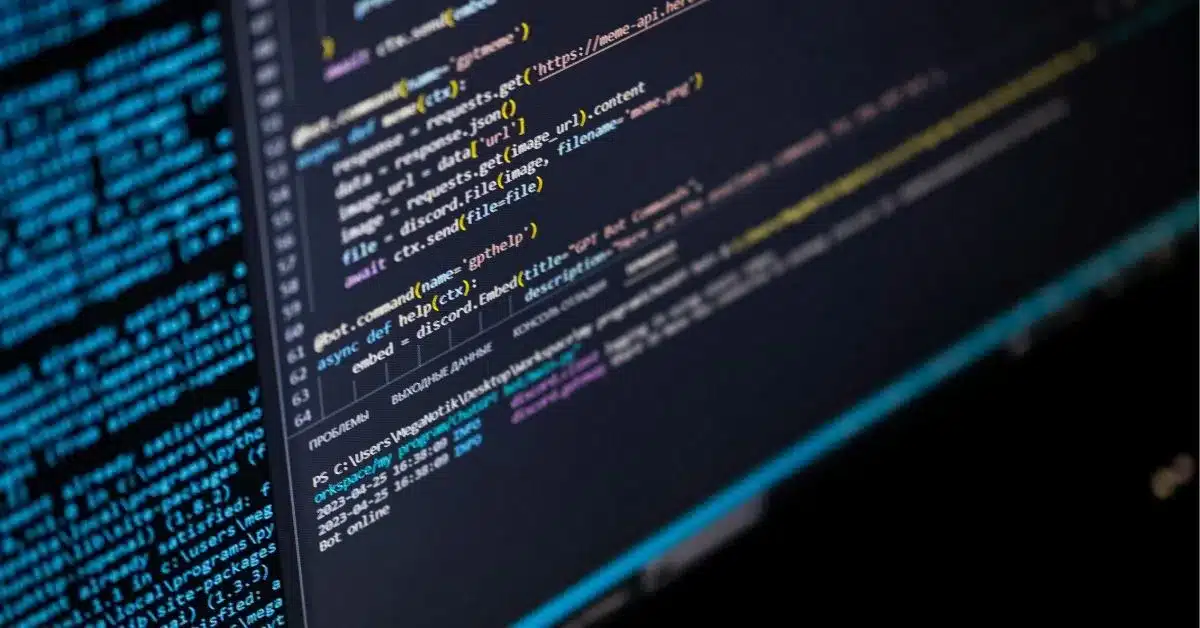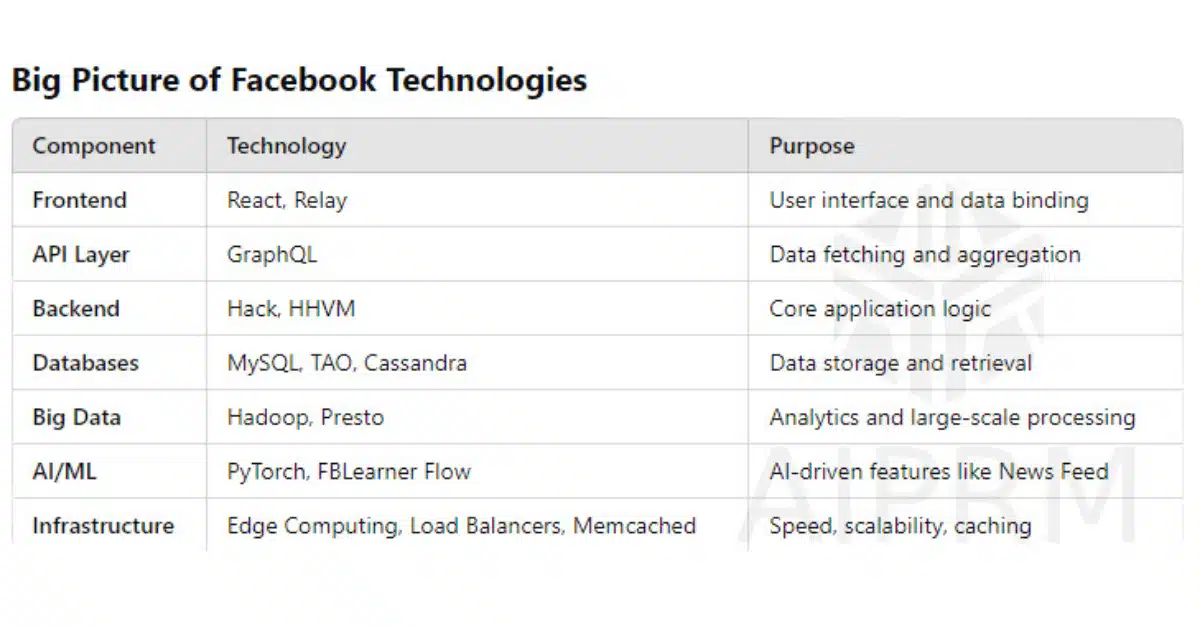Hardware and low-level code interaction are covered in Computer Organization and Assembly Language (COAL), a key computer science subject. This course is crucial for computer system students.
1. What is Computer Organization?
Computer organization focuses on system structure. It studies computer components, their interactions, and how they execute instructions.
1.1 Key Concepts in Computer Organization
- CPU Structure and Functions: Understanding the control unit, arithmetic logic unit, and registers.
- Memory Organization: The hierarchy from cache memory to main memory and secondary storage.
- Data Paths: How data moves between the CPU, memory, and I/O devices.
- Control Paths: The paths that manage data flow, directing operations inside the CPU.
2. Assembly Language Basics
Low-level programming language assembly language matches computer machine code. Its operations and memory addresses are represented by mnemonics and symbols, making it easier to read and write than binary code.
2.1 Why Learn Assembly Language?
- Direct Hardware Manipulation: Provides control over hardware resources.
- Performance Optimization: Enables highly efficient code by allowing programmers to control memory and processing at a granular level.
- Understanding Computer Architecture: Helps students understand how instructions are processed by the CPU.
3. The Importance of COAL in Computer Science
Computer Organization and Assembly Language (COAL) bridge the gap between high-level programming and hardware. COAL knowledge is essential for understanding performance bottlenecks, memory management, and system-level programming.
4. Fundamental Concepts of Computer Organization
4.1 CPU Components
- Control Unit: Directs operations within the CPU.
- Arithmetic Logic Unit (ALU): Handles all arithmetic and logical operations.
- Registers: Small, fast storage locations in the CPU for quick data access.
4.2 Memory Hierarchy
Understanding memory hierarchy, from cache and main memory to secondary storage, is crucial for optimizing data access speed and efficiency.
4.3 Data Representation
How computers interpret and process data using binary, hexadecimal, and floating-point formats.
5. Understanding Assembly Language Syntax
5.1 Basic Syntax and Structure
Assembly code is made up of instructions and operands. Each instruction performs a specific task, such as moving data or performing arithmetic.
5.2 Common Assembly Instructions
- MOV: Moves data from one location to another.
- ADD: Adds two values.
- SUB: Subtracts one value from another.
- JMP: Jumps to another part of the code based on certain conditions.
6. Registers and Their Role in Assembly Language
Registers are small, fast storage locations in the CPU that store temporary data during program execution. Key registers include:
- Accumulator: Used for arithmetic operations.
- Base Register: Holds memory addresses.
- Stack Pointer: Points to the top of the stack in memory.
7. Memory Management in COAL
Memory management is essential in both computer organization and assembly language programming.
7.1 Stack and Heap Memory
Function calls and local variables use the stack, while dynamic memory allocation uses the heap.
7.2 Addressing Modes
Addressing modes define how an instruction accesses memory. Common types include:
- Immediate Addressing: Uses a constant value.
- Direct Addressing: Accesses a specific memory location.
- Indirect Addressing: Uses a register to point to memory.
8. Assembly Language Programming Essentials
8.1 Writing a Basic Program
A typical assembly program structure includes defining data, specifying memory allocation, and writing instructions for operations.
8.2 Debugging and Optimization
Debugging assembly programs is essential since mistakes in low-level code can lead to system errors. Assembly also allows for optimization by minimizing instruction cycles.
9. CPU and Instruction Set Architecture (ISA)
TCPUs execute ISA instructions. CPUs have different ISAs like:
- RISC (Reduced Instruction Set Computer): Utilizes a compact, efficient instruction set.
- CISC (Complex Instruction Set Computer): Offers specialized jobs with more instructions.
10. Pipelines and Parallelism in Computer Organization
Pipelining speeds up CPU processing by overlapping instructions. A computer may handle many jobs simultaneously with parallelism, improving efficiency.
11. Input and Output (I/O) in Computer Systems
Understanding system data flow is important. I/O devices like keyboards, displays, and printers transport data via buses and channels.
12. Assembly Language in Modern Applications
Despite the rise of high-level languages, assembly is still relevant for:
- Embedded Systems: Where resources are limited, and efficient code is crucial.
- Operating System Kernels: Where low-level access is needed.
- Game Development: For performance-critical components.
13. Challenges in Learning COAL
Students often find COAL challenging because:
- It requires understanding both hardware and software components.
- Writing assembly code is tedious compared to high-level languages.
- Debugging can be difficult due to a lack of abstractions.
14. Best Practices for Studying COAL
- Start with the Basics: Focus on fundamental concepts like CPU functions, registers, and memory hierarchy.
- Practice Assembly Programming: Write simple assembly programs to become comfortable with low-level coding.
- Use Simulators: Emulators and simulators help visualize the internal workings of a computer.
15. The Future of COAL in Education
As computers become increasingly complex, COAL remains a critical subject in computer science curricula. Understanding COAL prepares students for careers in embedded systems, operating systems, cybersecurity, and more.
Conclusion
Computer assembly Basic computer science subjects like language show computer architecture and operation. Mastering COAL helps students produce optimal, low-level code and comprehend computing system operations.