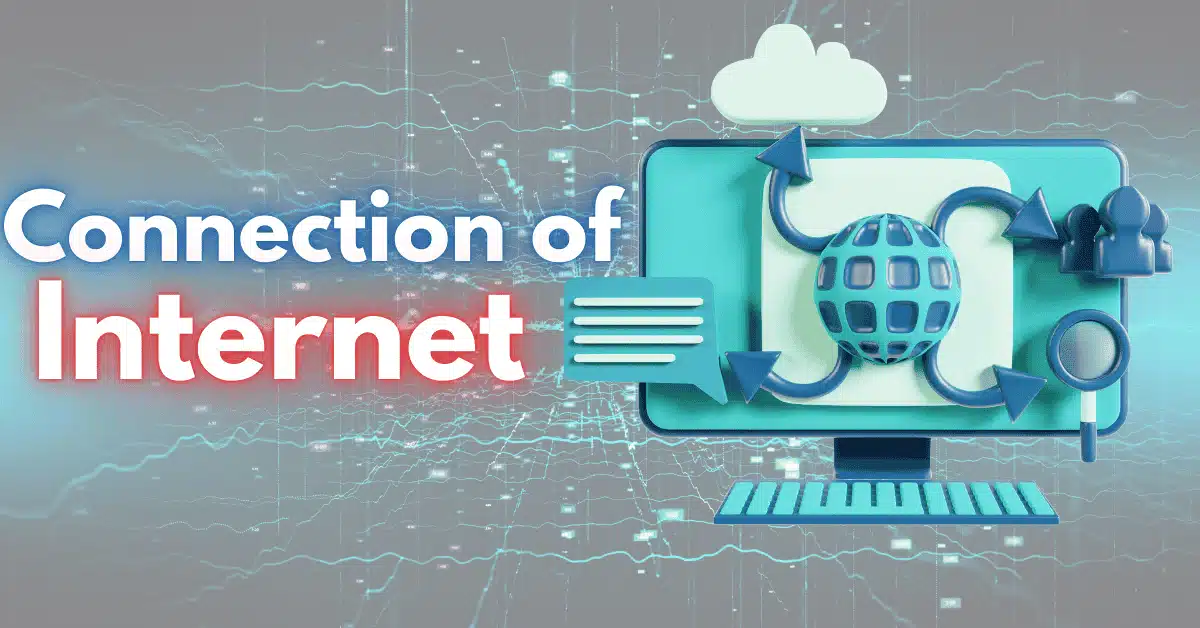In the modern world, computer networks have become essential for communication, information sharing, and interaction. University computer network courses teach system communication, data sharing, and cross-platform security. This comprehensive guide covers computer network basics and importance.
1. Computer Network Types
Different types of computer networks serve different purposes, sizes, and locations.
1.1 Local Area Network (LAN)
These small networks are usually limited to one site, such an office or school. They are perfect for local resource sharing.
1.2 Wide Area Network (WAN)
Corporations utilize WANs to connect several LANs across cities or countries for cross-location communication.
1.3 Metropolitan Area Network (MAN)
MANs link city LANs, covering areas bigger than LANs but smaller than WANs.
1.4 Personal Area Network (PAN)
PANs connect adjacent smartphones, PCs, and printers for personal usage.
1.5 Enterprise Private Network (EPN)
EPNs are tailored for large organizations to securely link various offices and departments.
1.6 Virtual Private Network (VPN)
VPNs secure and encrypt public network connections, protecting data.
2. Network Topologies
Topology, or network architecture, affects performance and dependability.
2.1 Bus Topology
In bus topology, all nodes share a central cable or “bus.” While simple, a failure in the main cable can disrupt the entire network.
2.2 Ring Topology
Devices are connected in a circular manner, where data flows in one direction. Though efficient, ring topology is vulnerable to single-node failures.
2.3 Star Topology
Each device connects to a central hub, which simplifies management. However, network performance depends on the central hub.
2.4 Mesh Topology
In mesh topology, devices are interconnected, offering high reliability and redundancy. However, it can be complex to set up.
2.5 Hybrid Topology
Hybrid topology combines multiple topologies, offering flexibility that can be tailored to specific requirements.
3. Network Models and Architectures
Network models help standardize and guide the design and implementation of network systems.
3.1 OSI Model
OSI has seven layers, each with a data transfer role:
- Physical
- Data Link
- Network
- Transport
- Session
- Presentation
- Application
3.2 TCP/IP Model
Four layers make up the simplified TCP/IP paradigm:
- Link
- Internet
- Transport
- Application
4. Networking Devices and Their Functions
Several devices work together to create functional networks:
- Routers: Direct data between different networks.
- Switches: Connect multiple devices within a local area network.
- Hubs: Serve as basic connection points within a network.
- Modems: Connect networks to the internet.
- Access Points: Enable wireless connectivity for devices.
5. Data Transmission in Networks
5.1 Types of Transmission Media
- Wired Transmission: High-speed and reliable Ethernet cables are used.
- Wireless Transmission: Flexible but susceptible to interference via radio waves.
5.2 Bandwidth and Latency
- Bandwidth measures data transfer speed.
- Latency refers to the delay in data transmission.
Both factors impact network performance.
6. IP Addressing and Subnetting
IP addressing gives network devices unique IDs. IPv6 uses 128 bits, allowing more devices to connect. Networks are more secure and efficient with subnetting.
7. Networking Standards and Protocols
Protocols are sets of rules that govern data transmission across networks:
- TCP: Ensures reliable data transfer.
- IP: Routes data packets.
- HTTP: Facilitates web communication.
- FTP: Manages file transfers.
8. Network Security Basics
Data is secured by network security:
- Firewalls: The firewall controls data traffic in and out of the network.
- Antivirus and Anti-Malware: Protect against hazardous applications using antivirus and anti-malware.
- Encryption: Ensures data access is restricted to authorized users through encryption.
- Authentication Methods: Verify user IDs for security.
9. Emerging Trends in Networking
Technology is changing networking:
- 5G: 5G boosts connectivity and data speeds.
- Internet of Things (IoT): Connects common devices to networks.
- Cloud Networking: Utilizes cloud services for data storage.
- Software-Defined Networking (SDN): Enhances network management flexibility through software control.
10. Applications of Computer Networks
Computer networks are integral across various sectors:
10.1 Business and E-Commerce
Facilitate online transactions and communication between departments.
10.2 Education
Enable access to online resources, student portals, and remote learning.
10.3 Healthcare
Support telemedicine and efficient data sharing of patient records.
11. Challenges in Computer Networks
Networks face issues that can affect their performance and dependability:
- Security Risks: Vulnerability to cyber threats.
- Bandwidth Limitations: Restrictions on data transfer.
- Network Congestion: High traffic can slow down networks.
12. Best Practices for Building Efficient Networks
Scalability, redundancy, and security are needed to build a resilient network that prevents data loss and runs smoothly.
13. The Future of Computer Networks
Technology will lead to quicker networks, better security, and more linked gadgets.
Conclusion
Communication today relies on computer networks. Anyone entering the field must understand network kinds, structures, and security. Understanding these ideas will prepare students for networking as technology changes.